GuestUoL Wi-Fi
If you are visiting the University you can access the Internet using secure, free, Wi-Fi via the GuestUoL service.
You will need to obtain a temporary username and password from your host department. If you are attending a conference you may also be given GuestUoL account details which will be included within your information pack or on arrival by the conference organiser.
How to connect to GuestUoL
- Navigate to your device's Wi-Fi settings
- Select GuestUoL to connect

- Ignore any warnings or security alerts as they will resolve once connected
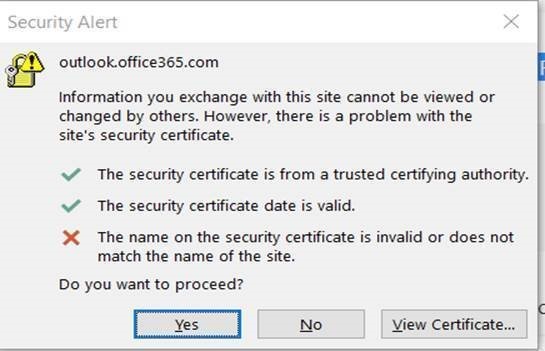
- Complete the form that pops up in a web browser once your device is connected
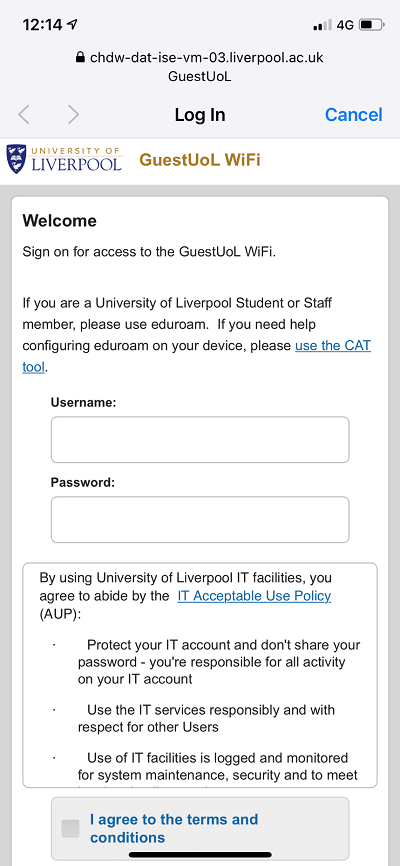
- Complete the form with the details provided in the email you received and agree to the terms and conditions for access
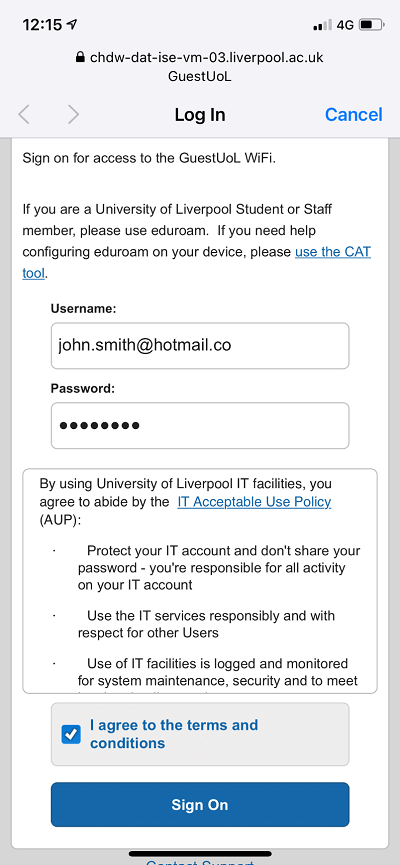
- You should now be successfully connected to GuestUoL Wi-Fi; click Done to continue
Please note that the University of Liverpool will not be held responsible for loss or theft of data as a result of using an unencrypted protocol over this network.